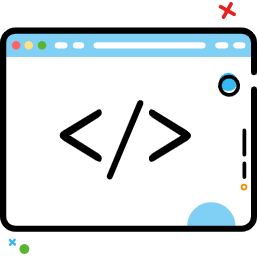PreparedStatement
PreparedStatement
上一回我们通过JDBC实现数据库增删改查 (opens new window),但是还是存在一个很大的问题. 今天七夕,我们不谈感情,只谈技术
#
# 1. Statement 存在的问题
要操作的用户 username: zs password: 123
知道用户名可以直接登录通过 " - - " 注释 SQL语句
package jdbc.injection;
import org.junit.Test;
import java.sql.*;
/**
* @Author: Mr.Q
* @Date: 2019-08-07 11:53
* @Description:Statement执行SQL会产生SQL注入
*/
public class SQLInjection01 {
@Test
public void test3() {
try {
// 1.加载驱动
Class.forName("com.mysql.jdbc.Driver");
// 2.获取连接
Connection connection = DriverManager.getConnection("jdbc:mysql://localhost:3306/jdbc",
"root","1234");
// 3.执行SQL
String userName = "zs' --";
String password = "fdfdfdfdf";
String sql = "select * from user where username = '"+userName+" " +
"and password = '"+password+"' ";
//知道用户名可以直接登录
// 通过 -- 注释 SQL语句,password被注释
// select * from user where username = 'zs' -- and password = 'fdfdfdfdf';
Statement statement = connection.createStatement();
ResultSet resultSet = statement.executeQuery(sql);
// 遍历结果集
if (resultSet.next()) {
System.out.println("登录成功!");
}else {
System.out.println("登录失败!");
}
// 4.释放资源
connection.close();
statement.close();
resultSet.close();
} catch (ClassNotFoundException e) {
e.printStackTrace();
} catch (SQLException e) {
e.printStackTrace();
}
}
}
1
2
3
4
5
6
7
8
9
10
11
12
13
14
15
16
17
18
19
20
21
22
23
24
25
26
27
28
29
30
31
32
33
34
35
36
37
38
39
40
41
42
43
44
45
46
47
48
49
50
2
3
4
5
6
7
8
9
10
11
12
13
14
15
16
17
18
19
20
21
22
23
24
25
26
27
28
29
30
31
32
33
34
35
36
37
38
39
40
41
42
43
44
45
46
47
48
49
50
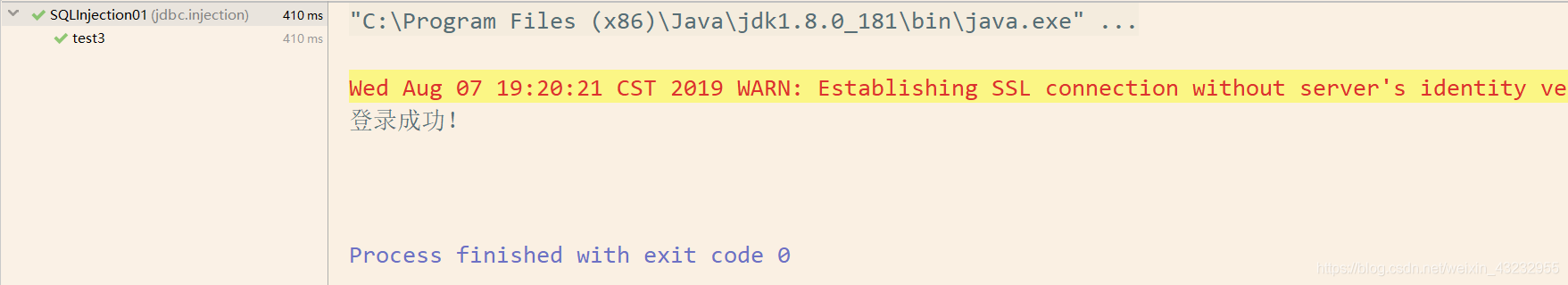 通过 or 拆分SQL语句,一条语句变为两条
通过 or 拆分SQL语句,一条语句变为两条
package jdbc.injection;
import org.junit.Test;
import java.sql.*;
/**
* @Author: Mr.Q
* @Date: 2019-08-07 11:57
* @Description:Statement执行SQL会产生SQL注入
*/
public class SQLInjection02 {
@Test
public void test3() {
try {
// 1.加载驱动
Class.forName("com.mysql.jdbc.Driver");
// 2.获取连接
Connection connection = DriverManager.getConnection("jdbc:mysql://localhost:3306/jdbc",
"root","1234");
// 3.执行SQL
String userName = "zs'or 1 = 1";
String password = "fdfdfdfdf";
String sql = "select * from user where username = '"+userName+" " +
"and password = '"+password+"' ";
//知道用户名可以直接登录
// 通过 or 拆分SQL语句,一条语句变为两条,password不在验证
// select * from user where username = 'zs' or 1 = 1 and password = 'fdfdfdfdf';
Statement statement = connection.createStatement();
ResultSet resultSet = statement.executeQuery(sql);
// 遍历结果集
if (resultSet.next()) {
System.out.println("登录成功!");
}else {
System.out.println("登录失败!");
}
// 4.释放资源
connection.close();
statement.close();
resultSet.close();
} catch (ClassNotFoundException e) {
e.printStackTrace();
} catch (SQLException e) {
e.printStackTrace();
}
}
}
1
2
3
4
5
6
7
8
9
10
11
12
13
14
15
16
17
18
19
20
21
22
23
24
25
26
27
28
29
30
31
32
33
34
35
36
37
38
39
40
41
42
43
44
45
46
47
48
49
50
2
3
4
5
6
7
8
9
10
11
12
13
14
15
16
17
18
19
20
21
22
23
24
25
26
27
28
29
30
31
32
33
34
35
36
37
38
39
40
41
42
43
44
45
46
47
48
49
50
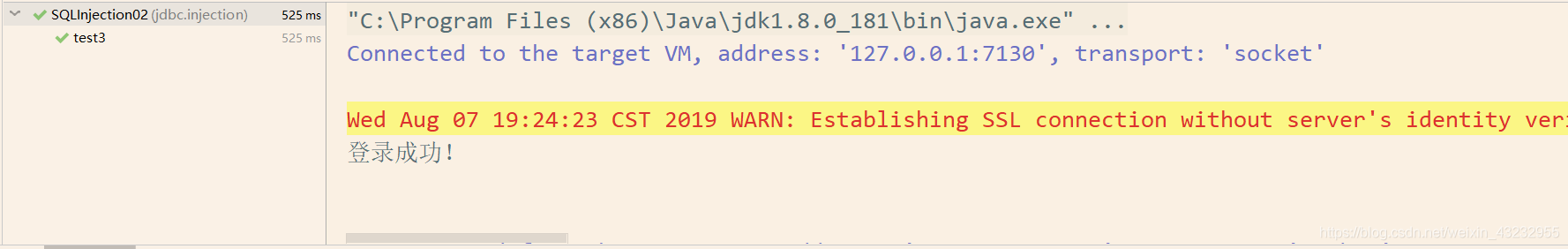
# Stetement存在SQL注入漏洞,换用PreparedStatement(预处理SQL)
SQL注入: 在拼接SQL时 ,有一些SQL的特殊关键字参与字符窜的拼接. 会造成安全问题
// 3.执行 SQL
String userName = "zs' --";
String password = "fdfdfdfdf";
String sql = "select * from user where username = '"+userName+" " +
"and password = '"+password+"' ";
1
2
3
4
5
2
3
4
5
select * from user where username = 'adkvnja' and password = 'a' or 'a' = 'a'
1
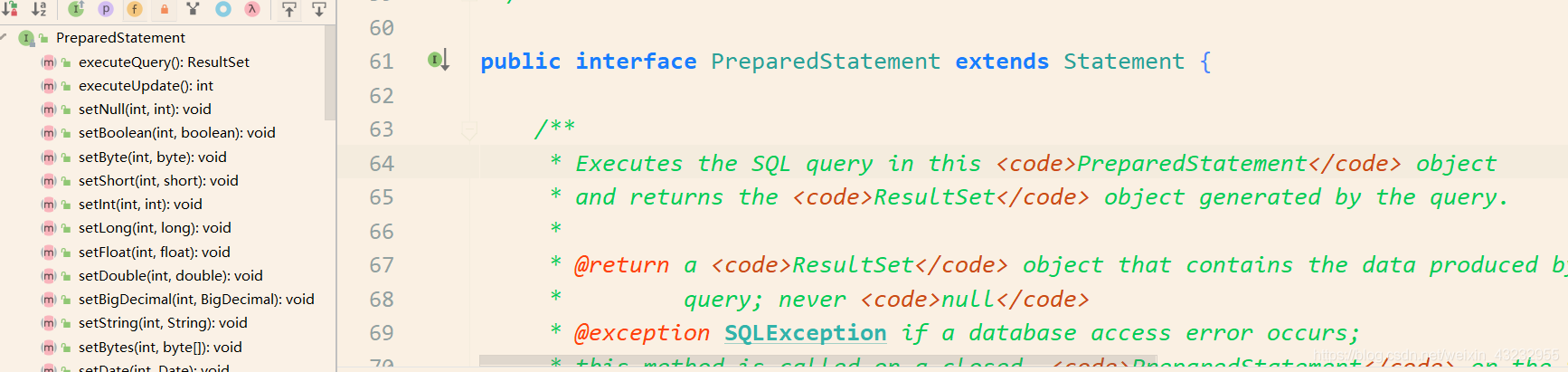
Statement 是 PreparedStatement 的父接口
Statement执行的是==静态==的SQL语句
select * from user where username = 'zs' and password = '1234'在执行SQL时时拼接好的
PrepareStatement执行的是==动态==的SQL语句(预编译SQL),参数使用占位符替代
select * from user" + " where username = ? and password = ?
Statement执行SQL
// Statement执行SQL
String sql = "select * from user";
statement = connection.createStatement();
//查询的结果通过 ResultSet 放入到结果集中
resultSet = statement.executeQuery(sql);
1
2
3
4
5
6
7
2
3
4
5
6
7
- Preparement执行SQL
// Preparement执行SQL
String userName = "zs";
String password = "1234";
String sql = "select * from user" + " where username = ? and password = ?";
//预编译SQl
PreparedStatement statement = connection.prepareStatement(sql);//传入SQL
// 1表示对应第一个占位符
statement.setString(1,userName);
statement.setString(2,password);
ResultSet resultSet = statement.executeQuery();//此时不需要传入SQL
1
2
3
4
5
6
7
8
9
10
11
12
2
3
4
5
6
7
8
9
10
11
12
# 2. PreparedStatement执行步骤
- 定义SQL
- 注意:SQL的参数使用?作为占位符. 如:
select*from user where username=? and password=?
- 注意:SQL的参数使用?作为占位符. 如:
- 获取执行SQL语句的对象
Preparedstatement pstmt = connection.preparestatement(String sql)//传入SQL
- 给 ? 赋值:
- 方法:
setxxx(参数1,参数2) - 参数1:? 的位置编号从 1 开始
- 参数2:? 的值
- 方法:
- 执行SQL,接收返回结果,不需要传递SQL语句
ResultSet resultSet = statement.executeQuery();//此时不需要传入SQL
# PreparedStatement使用Demo
import org.junit.Test;
import java.sql.*;
/**
* @Author: Mr.Q
* @Date: 2019-07-31 16:26
* @Description:
*/
public class JDBCDemoSelectPlus {
@Test
public void testSelectPlus() {
try {
//1.加载驱动
Class.forName("com.mysql.jdbc.Driver");
//2.获取连接
Connection connection = DriverManager.getConnection("jdbc:mysql://localhost:3306/jdbc","root","1234");
//3.执行SQl
String userName = "zs";
String password = "1234";
String sql = "select * from user" + " where username = ? and password = ?";
//预编译SQl
PreparedStatement statement = connection.prepareStatement(sql);
// 1表示对应第一个占位符
statement.setString(1,userName);
statement.setString(2,password);
ResultSet resultSet = statement.executeQuery();
if(resultSet.next()) {
System.out.println("Login Success!");
}else {
System.out.println("Login Failure...");
}
//4.释放资源
connection.close();
statement.close();
resultSet.close();
} catch (ClassNotFoundException | SQLException e) {
e.printStackTrace();
}
}
}
1
2
3
4
5
6
7
8
9
10
11
12
13
14
15
16
17
18
19
20
21
22
23
24
25
26
27
28
29
30
31
32
33
34
35
36
37
38
39
40
41
42
43
44
45
46
47
48
2
3
4
5
6
7
8
9
10
11
12
13
14
15
16
17
18
19
20
21
22
23
24
25
26
27
28
29
30
31
32
33
34
35
36
37
38
39
40
41
42
43
44
45
46
47
48
可以看到使用PreparedStatement替代Statement之后,一样可以登录成功
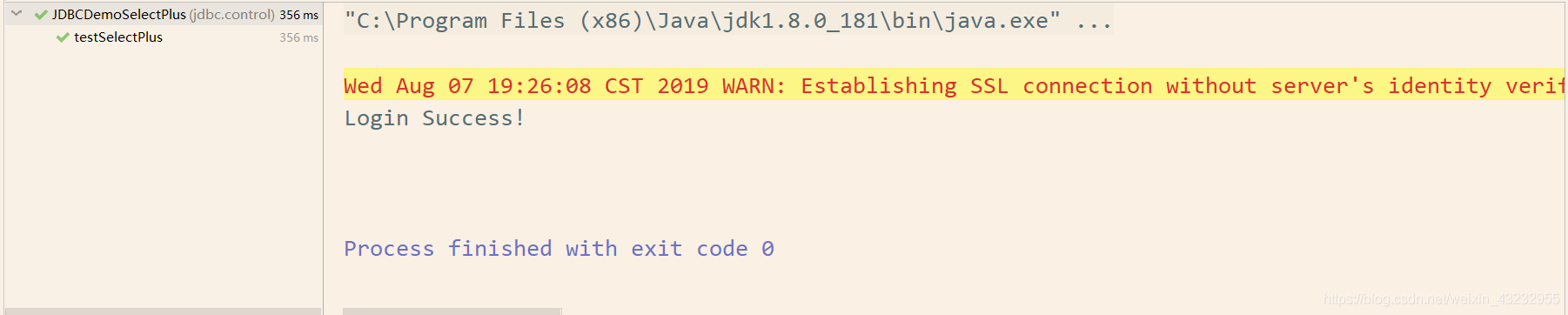
那么,我们将密码修改为asdnvjdvb时,再次尝试登录
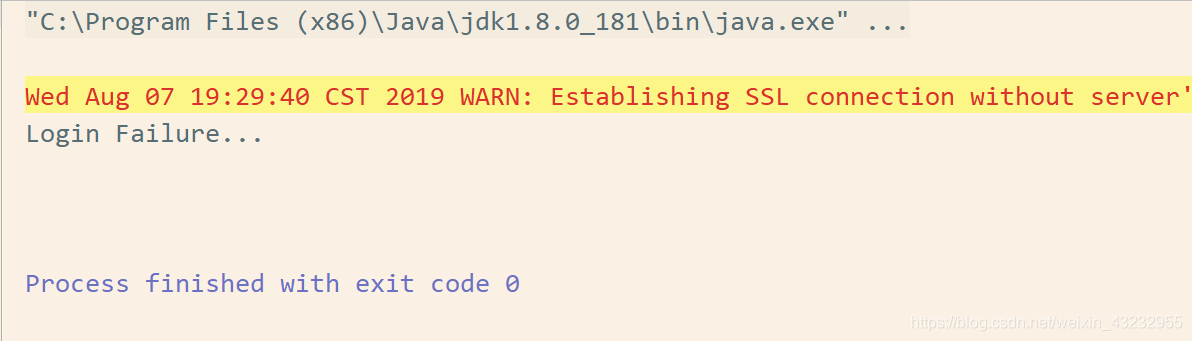
登录失败!

如果有不对的地方,欢迎指正!看到单身狗在孤独寂寞的学习,老铁能不能点个赞再走....
编辑 (opens new window)
上次更新: 2021/06/27, 10:49:09