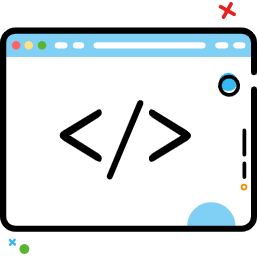Tablayout属性使用全解
Tablayout属性使用全解
先上效果图:分别为设置tab属性、去掉指示线、设置指示线长度、设置图标tab、超出屏幕滚动tab

常用属性:
app:tabIndicatorColor :指示线的颜色
app:tabIndicatorHeight :指示线的高度
app:tabSelectedTextColor : tab选中时的字体颜色
app:tabMode="scrollable" : 默认是fixed,固定的;scrollable:可滚动的
1
2
3
4
2
3
4
# 基本使用
activity_main.xml布局:
<LinearLayout
xmlns:android="http://schemas.android.com/apk/res/android"
xmlns:tools="http://schemas.android.com/tools"
android:layout_width="match_parent"
android:layout_height="match_parent"
android:orientation="vertical"
tools:context="com.example.tablayoutusecase.defaultuse.MainActivity">
<RelativeLayout
android:layout_width="match_parent"
android:layout_height="45dp"
android:background="@color/colorPrimaryDark">
<TextView
android:layout_width="wrap_content"
android:layout_height="wrap_content"
android:layout_centerInParent="true"
android:text="一般用法"
android:textColor="#fff"
android:textSize="16sp"/>
</RelativeLayout>
<android.support.design.widget.TabLayout
android:id="@+id/tablayout"
android:layout_width="match_parent"
android:layout_height="wrap_content"/>
<android.support.v4.view.ViewPager
android:id="@+id/viewpager"
android:layout_width="match_parent"
android:layout_height="match_parent"/>
</LinearLayout>
1
2
3
4
5
6
7
8
9
10
11
12
13
14
15
16
17
18
19
20
21
22
23
24
25
26
27
28
29
30
31
32
33
34
2
3
4
5
6
7
8
9
10
11
12
13
14
15
16
17
18
19
20
21
22
23
24
25
26
27
28
29
30
31
32
33
34
MainActivity使用:根据title长度,设置文字title,设置fragment,设置viewpager联动,使用的是Tablayout默认属性。
【文章转载来源】
编辑 (opens new window)
上次更新: 2022/03/27, 22:58:50