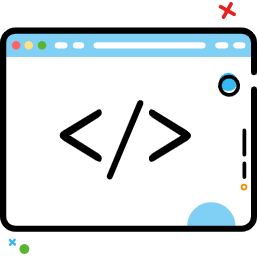动态组件与 v-once 指令
动态组件与 v-once 指令
# 动态组件与 v-once 指令
# 动态组件
<div id="root">
<component :is="type"></component> <!--其效果如同下面两行被注释的代码-->
<!-- <child-one v-if="type === 'child-one'"></child-one>
<child-two v-if="type === 'child-two'"></child-two> -->
<button @click="handleClick">change</button>
</div>
<script type="text/javascript">
Vue.component('child-one', {
template: '<div>child-one</div>'
})
Vue.component('child-two', {
template: '<div>child-two</div>'
})
var vm = new Vue({
el: '#root',
data: {
type: 'child-one'
},
methods: {
handleClick() {
this.type = this.type === 'child-one' ? 'child-two' : 'child-one'
}
}
})
</script>
1
2
3
4
5
6
7
8
9
10
11
12
13
14
15
16
17
18
19
20
21
22
23
24
25
26
2
3
4
5
6
7
8
9
10
11
12
13
14
15
16
17
18
19
20
21
22
23
24
25
26
上面代码中,点击按钮在两个组件间切换,可使用<component>标签并绑定:is为动态组件名。
# 动态组件 demo
See the Pen 动态组件 by xugaoyi (@xugaoyi) on CodePen.
# v-once 指令
不需要表达式
详细:
只渲染元素和组件一次。随后的重新渲染,元素/组件及其所有的子节点将被视为静态内容并跳过。这可以用于优化更新性能。
<!-- 单个元素 --> <span v-once>This will never change: {{msg}}</span> <!-- 有子元素 --> <div v-once> <h1>comment</h1> <p>{{msg}}</p> </div> <!-- 组件 --> <my-component v-once :comment="msg"></my-component> <!-- `v-for` 指令--> <ul> <li v-for="i in list" v-once>{{i}}</li> </ul>1
2
3
4
5
6
7
8
9
10
11
12
13参考:
# 通过 v-once 创建低开销的静态组件
渲染普通的 HTML 元素在 Vue 中是非常快速的,但有的时候你可能有一个组件,这个组件包含了大量静态内容。在这种情况下,你可以在根元素上添加 v-once attribute 以确保这些内容只计算一次然后缓存起来,就像这样:
Vue.component('terms-of-service', {
template: `
<div v-once>
<h1>Terms of Service</h1>
... a lot of static content ...
</div>
`
})
1
2
3
4
5
6
7
8
2
3
4
5
6
7
8
警告
再说一次,试着不要过度使用这个模式。当你需要渲染大量静态内容时,极少数的情况下它会给你带来便利,除非你非常留意渲染变慢了,不然它完全是没有必要的——再加上它在后期会带来很多困惑。例如,设想另一个开发者并不熟悉 v-once 或漏看了它在模板中,他们可能会花很多个小时去找出模板为什么无法正确更新。
编辑 (opens new window)
上次更新: 2021/04/25, 10:07:50