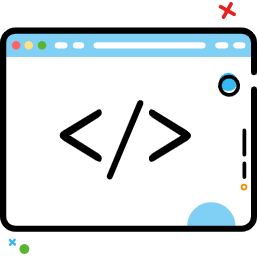JDBC资源文件配置及Druid简单使用
JDBC资源文件配置及Druid简单使用
# 1. Properties
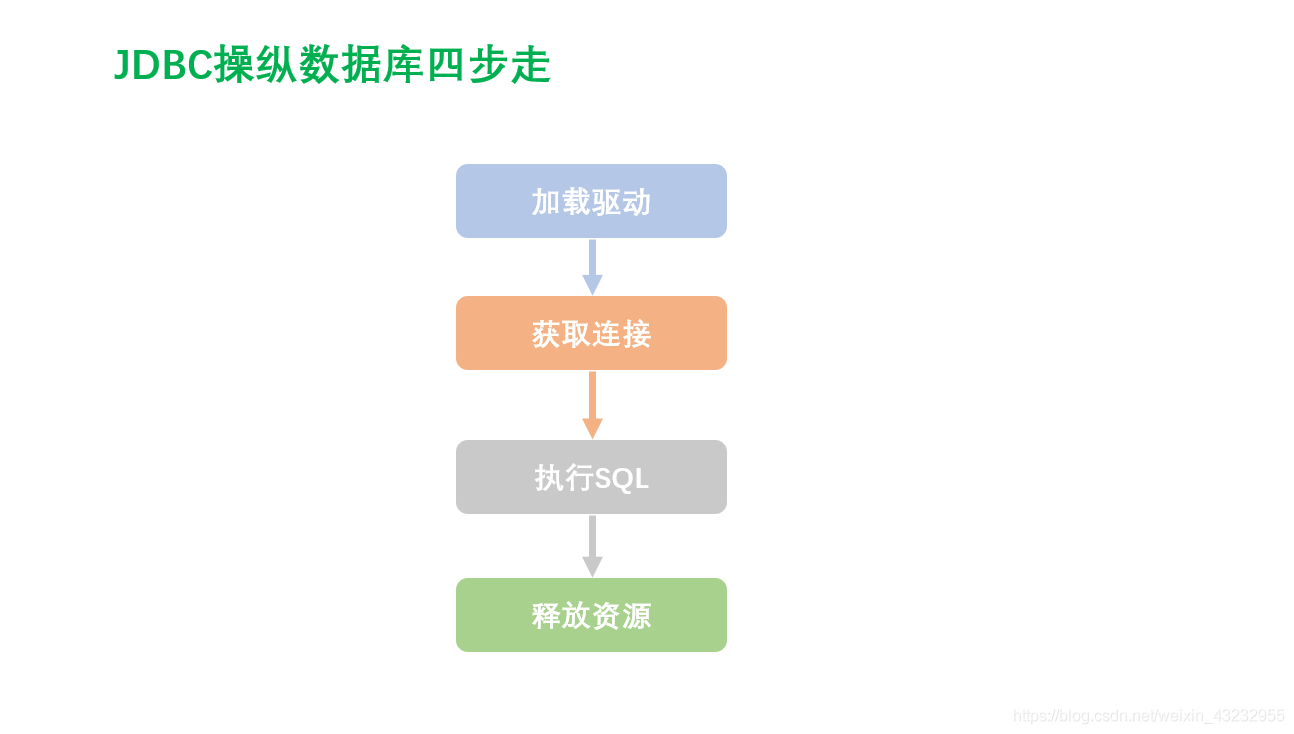 如果开始我开始使用的是 MySQL之后换成了 Oracle(一般的穷人用不起呀),那么所有涉及连接数据库的操作(加载驱动)都需要修改代码.
如果开始我开始使用的是 MySQL之后换成了 Oracle(一般的穷人用不起呀),那么所有涉及连接数据库的操作(加载驱动)都需要修改代码.
加载驱动,获取连接,释放资源 每次都需要重复的操作,所以我们将其封装到工具类中
那么,我们将这个类抽象出来,写成配置文件的形式. 将这些配置都放入到资源文件中,方便维护(有点类似于C语言中的 define定义的宏)
那么,这个配置文件是啥子哟?
我们得用到Properties
Properties类是什么?(来自灵魂深处的拷问??)
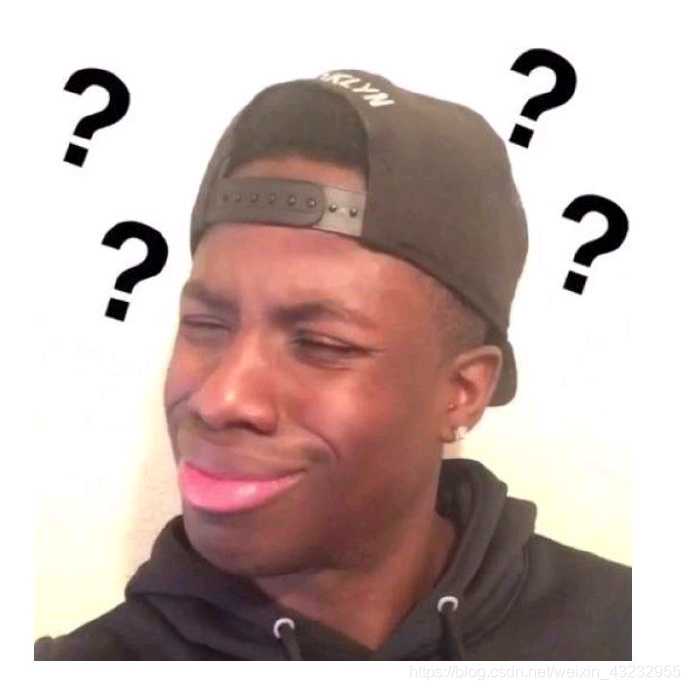
Properties是属性文件,是Hashtable的子类
Properties(Java.util.Properties),该类主要用于读取Java的配置文件,不同的编程语言有自己所支持的配置文件,配置文件中很多变量是经常改变的,为了方便用户的配置,能让用户够脱离程序本身去修改相关的变量设置。就像在Java中,其配置文件常为.properties文件,是以键值对的形式进行参数配置的
key = value
其实它就是resources下的资源文件,后缀为.properties

资源文件(.properties):
- 数据库驱动
- URL
- username
- password
我们把资源文件写到.properties的配置文件中,方便修改维护
db.properties资源文件
driverName = com.mysql.jdbc.Driver
url=jdbc:mysql://localhost/jdbc?charset=utf8&useSSL=false&allowPublicKeyRetrieval=true
username = root
password = 1234
2
3
4
 localhost 后面跟上数据库名称
localhost 后面跟上数据库名称
# 2. JDBC的简单封装用资源文件配置
创建一个类的测试类(单元测试)

在 ==java== 文件下的 utils 包下新建 CommUtils,写完 CommUtils 之后,Ctrl + Shift + t自动生成测试文件
CommUtils:封装基础的工具方法(如加载配置文件,Json序列化)
==CommUtils下放的是共有的操作,与具体方法无关==
JDBCUtils: 封装JDBC操作的公共方法
# 实例Demo
CommUtils : 封装基础的工具方法(如加载配置文件,Json序列化)
package org.iqqcode.utils;
import java.io.IOException;
import java.io.InputStream;
import java.util.Properties;
/**
* @Author: Mr.Q
* @Date: 2019-08-01 07:56
* @Description:封装基础的工具方法(如加载配置文件,Json序列化)
*/
public class CommUtils {
private CommUtils() { }
/**
* 根据指定文件名加载配置文件
* @param fileNames
* @return
*/
public static Properties loadProperties(String fileNames) {
Properties properties = new Properties();
// 获取到当前配置文件夹下的文件输入流
// 获取输入流步骤: 获取反射对象--->获取类加载器--->获取类加载器下所有的同目录文件
InputStream inputStream = CommUtils.class.getClassLoader().getResourceAsStream(fileNames);
// 加载配置文件中的所有内容
try {
properties.load(inputStream);
} catch (IOException e) {
e.printStackTrace();
}
return properties;
}
}
2
3
4
5
6
7
8
9
10
11
12
13
14
15
16
17
18
19
20
21
22
23
24
25
26
27
28
29
30
31
32
33
34
CommUtilsTest : 测试CommUtils
package org.iqqcode.utils;
import java.util.Properties;
import org.junit.Assert;
import org.junit.Test;
/**
* @Author: Mr.Q
* @Date: 2019-08-01 08:05
* @Description:
*/
public class CommUtilsTest {
@Test
public void loadProperties() {
String fileNames = "db.properties";
Properties properties = CommUtils.loadProperties(fileNames);
//System.out.println(properties);
// 如果加载成功,则 url不为空
String url = properties.getProperty("url");
Assert.assertNotNull(url); //表示传入的对象不是空对象
}
}
2
3
4
5
6
7
8
9
10
11
12
13
14
15
16
17
18
19
20
21
22
23
24
测试通过
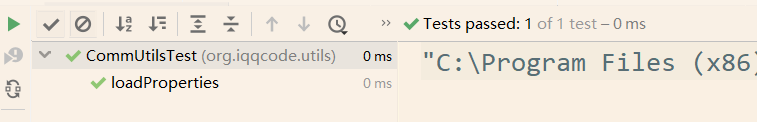
# 3. 数据库连接池
DataSource(管理数据库的连接) : 数据源-----类比线程池(管理,复用线程)
当我们与数据库建立连接时,每执行都会通过Connection来连接数据库 -----就好比于new Threa()
每次在用完之后,就像线程一样都销毁;如果要再次使用的话,还得再次建立连接
如果同时连接数据库的用户很多,创建连接和销毁连接的开销就会非常大
频繁操纵的资源:
driverNameurluserNamepassword
如果频繁的操纵数据库时,这些就会频繁的创建再使用
所以我们可以把它放入到类似于线程池作用的数据库连接池中(前提是把驱动配置到资源文件中,就是db.properties和封装好的 CommUtils)
JDBCUtils : 封装JDBC操作的公共方法
package org.iqqcode.utils;
import java.sql.ResultSet;
import java.sql.Statement;
import java.sql.DriverManager;
import java.sql.Connection;
import java.sql.SQLException;
import java.util.Properties;
public class JDBCUtils {
private static String driverName;
private static String url;
private static String userName;
private static String password;
// static code block,when the class load to Call once
static {
Properties prop = CommUtils.loadProperties("db.properties");
driverName = prop.getProperty("driverName");
url = prop.getProperty("url");
userName = prop.getProperty("username");
password = prop.getProperty("password");
// 1.加载驱动
try {
Class.forName(driverName);
} catch (ClassNotFoundException e) {
System.err.println("加载数据库出错");
}
}
// 2.获取数据库连接
public static Connection getConnection() {
try {
return DriverManager.getConnection(url, userName, password);
} catch (SQLException e) {
System.out.println("数据库连接出错!");
}
return null;
}
/**
* 3.关闭数据库资源操作
* @param connection
* @param statement
* @param resultSet
*/
public static void closeResources(Connection connection,
Statement statement) {
if (connection != null) {
try {
connection.close();
} catch (SQLException e) {
e.printStackTrace();
}
}
if (statement != null) {
try {
statement.close();
} catch (SQLException e) {
e.printStackTrace();
}
}
}
// OverLoading
public static void closeResources(Connection connection,
Statement statement,ResultSet resultSet) {
closeResources(connection, statement);
if (resultSet != null) {
try {
resultSet.close();
} catch (SQLException e) {
e.printStackTrace();
}
}
}
}
2
3
4
5
6
7
8
9
10
11
12
13
14
15
16
17
18
19
20
21
22
23
24
25
26
27
28
29
30
31
32
33
34
35
36
37
38
39
40
41
42
43
44
45
46
47
48
49
50
51
52
53
54
55
56
57
58
59
60
61
62
63
64
65
66
67
68
69
70
71
72
73
74
75
76
77
78
79
80
81
JDBCUtilsStatementTest : 测试JDBCUtils
package org.iqqcode.utils;
import org.apache.commons.codec.digest.DigestUtils;
import org.junit.Assert;
import org.junit.Test;
import java.sql.PreparedStatement;
import java.sql.Connection;
import java.sql.SQLException;
public class JDBCUtilsPreparedStatementTest {
@Test
public void testInsert() {
Connection connection = null;
PreparedStatement statement = null;
try {
connection = JDBCUtils.getConnection();
String sql = "insert into user(username,password) VALUES (?,?)";
statement = connection.prepareStatement(sql);
statement.setString(1,"Sunny");
statement.setString(2, DigestUtils.md5Hex("1234"));
int effect = statement.executeUpdate();
// 如果 effect == 1则插入成功(受影响的行数)
Assert.assertEquals(1,effect);
}catch (SQLException e) {
e.printStackTrace();
}finally {
JDBCUtils.closeResources(connection,statement);
}
}
}
2
3
4
5
6
7
8
9
10
11
12
13
14
15
16
17
18
19
20
21
22
23
24
25
26
27
28
29
30
31
32
插入成功
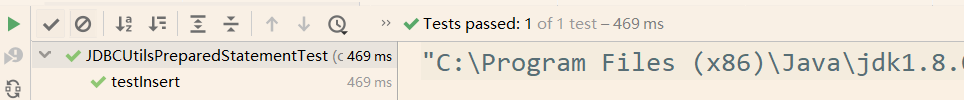
我们如果频繁的操作driverName,url,userName,password,把它们放入==静态代码块==中是最
合适的,因为在加载配置,在静态代码块中只执行一次,加载好之后就不在重复加载了...
static {
Properties prop = CommUtils.loadProperties("db.properties");
driverName = prop.getProperty("driverName");
url = prop.getProperty("url");
userName = prop.getProperty("username");
password = prop.getProperty("password");
}
2
3
4
5
6
7
JDBC与DataSource的区别
JDBC:
- 加载驱动
- 获取连接
DriverManager.getConnection(); - 执行SQL
- 关闭资源
DataSource:
- 加载数据源
dataSource = (DruidDataSource) DruidDataSourceFactory.createDataSource(props); - 获取连接
datasource.getConnection(); - 执行SQL
- 关闭资源
# 4. Druid的简单使用
Druid是阿里爸爸的开源数据库连接池,据说其性能算是位于领先的水平,从连接的创建和销毁这个性能方面优于其它连接池,但是觉得和HikariCP,的速度比起来还是差点。但是两者各有好处,一个是扩展性比较优秀功能比较全,一个是速度比较块。
Druid是一个JDBC组件,它包括三个部分:
基于Filter-Chain模式的插件体系。
DruidDataSource 高效可管理的数据库连接池。
SQLParser
pom文件中导入所需 jar包
<!-- alibaba的Druid数据库连接池 -->
<dependency>
<groupId>com.alibaba</groupId>
<artifactId>druid</artifactId>
<version>1.1.13</version>
</dependency>
2
3
4
5
6
driverClassName=com.mysql.jdbc.Driver
url=jdbc:mysql://localhost/jdbc?charset=utf8&useSSL=false&allowPublicKeyRetrieval=true
username=
password=
ilters=stat
initialSize=5
maxActive=30
maxWait=60000
timeBetweenEvictionRunsMillis=60000
minEvictableIdleTimeMillis=300000
validationQuery=SELECT 1
testWhileIdle=true
testOnBorrow=false
testOnReturn=false
poolPreparedStatements=false
2
3
4
5
6
7
8
9
10
11
12
13
14
15
driverClassName=com.mysql.jdbc.Driver
url=jdbc:mysql://localhost/jdbc?charset=utf8&useSSL=false&allowPublicKeyRetrieval=true
username=root
password=
#初始链接数,在连接池被创建的时候初始化的连接数
initSize=20
#最大连接池数量
maxActive=20
#最小连接池数量
minIdle=5
#超时等待时间
maxWait=60000
#指定连接属性
connectionProperties=useSSL=true;rewriteBatchedStatements=true
2
3
4
5
6
7
8
9
10
11
12
13
14
15
16
17
# 基于Alibaba DruidDataSource
DruidUtils
package org.iqqcode.DataSource;
import java.sql.Connection;
import java.sql.ResultSet;
import java.sql.SQLException;
import java.sql.Statement;
import java.util.Properties;
import com.alibaba.druid.pool.DruidDataSource;
import com.alibaba.druid.pool.DruidDataSourceFactory;
import com.alibaba.druid.pool.DruidPooledConnection;
import org.iqqcode.utils.CommUtils;
/**
* @Author: Mr.Q
* @Date: 2019-08-01 10:23
* @Description:基于Alibaba DruidDataSource
*/
public class DruidUtils {
private static DruidDataSource dataSource;
// 注册驱动,相当于创建数据库的连接池
static {
Properties props = CommUtils.loadProperties("datasource.properties");
try {
dataSource = (DruidDataSource) DruidDataSourceFactory.createDataSource(props);
} catch (Exception e) {
System.err.println("获取数据源失败!");
}
}
// 获取连接
public static DruidPooledConnection getConnection() {
try {
return dataSource.getConnection();
} catch (SQLException e) {
System.err.println("获取连接失败!!");
}
return null;
}
// 释放资源
public static void close(Connection connection,
Statement statement) {
if(connection != null) {
try {
connection.close();
} catch (SQLException e) {
e.printStackTrace();
}
}
if (statement != null) {
try {
statement.close();
} catch (SQLException e) {
e.printStackTrace();
}
}
}
public static void close(Connection connection,
Statement statement, ResultSet resultSet) {
close(connection, statement);
if (resultSet != null) {
try {
resultSet.close();
} catch (SQLException e) {
e.printStackTrace();
}
}
}
}
2
3
4
5
6
7
8
9
10
11
12
13
14
15
16
17
18
19
20
21
22
23
24
25
26
27
28
29
30
31
32
33
34
35
36
37
38
39
40
41
42
43
44
45
46
47
48
49
50
51
52
53
54
55
56
57
58
59
60
61
62
63
64
65
66
67
68
69
70
71
72
73
74
75
76
DruidUtilsTest
package org.iqqcode.DataSource;
import org.iqqcode.utils.JDBCUtils;
import org.junit.Test;
import java.sql.Connection;
import java.sql.PreparedStatement;
import java.sql.ResultSet;
import java.sql.SQLException;
public class DruidUtilsTest {
@Test
public void TestSelect() {
Connection connection = null;
PreparedStatement preparedStatement = null;
ResultSet resultSet = null;
try {
//获取连接
connection = DruidUtils.getConnection();
String sql = "SELECT * FROM user WHERE username = ?";
preparedStatement = connection.prepareStatement(sql);
preparedStatement.setString(1,"Sunny");
resultSet = preparedStatement.executeQuery();
while (resultSet.next()) {
int id = resultSet.getInt("id");
String userName = resultSet.getString("userName");
String password = resultSet.getString("password");
System.out.println("id : "+id+" \tusername : "+userName +"\tpassword : "+password);
}
}catch (SQLException e){
System.err.println("数据库异常...");
e.printStackTrace();
}finally {
JDBCUtils.closeResources(connection,preparedStatement,resultSet);
}
}
}
2
3
4
5
6
7
8
9
10
11
12
13
14
15
16
17
18
19
20
21
22
23
24
25
26
27
28
29
30
31
32
33
34
35
36
37
38
39
查询成功
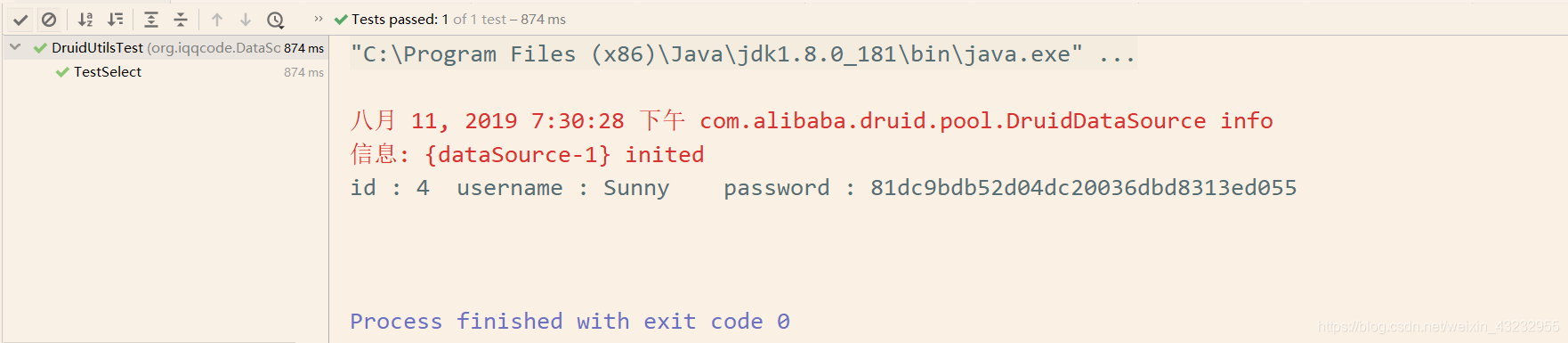
# 5. JSON序列化
在 封装基础的工具方法CommUtils 时,它可以封装JSON序列化
JSON(JavaScriptObject Notation, JS 对象简谱) 是一种轻量级的数据交换格式。它基于ECMAScript(欧洲计算机协会制定的js规范)的一个子集,采用完全独立于编程语言的文本格式来存储和表示数据。简洁和清晰的层次结构使得 JSON 成为理想的数据交换语言。 易于人阅读和编写,同时也易于机器解析和生成,并有效地提升网络传输效率。 ---------《搜狗百科》
JSON : 字符串(直白点说就是人能看懂的字符串)
JSON序列化:将任意对象变为 Json字符串
JSON反序列化:将 Json字符串变为对象
通过
key : value的键值对来输出字符串
那么,我们来创建一个 User 类,通过封装工具类的方式来读取 User 中的属性值
和前面一样,我们创建一个类似CommUtils的 JsonCommUtils的工具方法来封装JSON序列化
User
package org.iqqcode.Model;
/**
* @Author: Mr.Q
* @Date: 2019-08-01 11:44
* @Description:
*/
public class User {
private Integer id;
private String userName;
private String password;
public Integer getId() {
return id;
}
public void setId(Integer id) {
this.id = id;
}
public String getUserName() {
return userName;
}
public void setUserName(String userName) {
this.userName = userName;
}
public String getPassword() {
return password;
}
public void setPassword(String password) {
this.password = password;
}
}
2
3
4
5
6
7
8
9
10
11
12
13
14
15
16
17
18
19
20
21
22
23
24
25
26
27
28
29
30
31
32
33
34
35
36
37
38
39
JsonCommUtils
package org.iqqcode.JsonUtils;
import com.google.gson.Gson;
import com.google.gson.GsonBuilder;
/**
* @Author: Mr.Q
* @Date: 2019-08-01 11:31
* @Description:封装基础的工具方法,如加载配置文件、json序列化等
*/
public class JsonCommUtils {
private static final Gson gson = new GsonBuilder().create();
private JsonCommUtils(){ }
// JSON序列化
public static String object2Json(Object obj) {
return gson.toJson(obj);
}
// JSON反序列化
public static Object json2Object(String jsonStr,Class objClass) {
return gson.fromJson(jsonStr,objClass);
}
}
2
3
4
5
6
7
8
9
10
11
12
13
14
15
16
17
18
19
20
21
22
23
24
25
26
27
测试类JsonCommUtilsTest
package org.iqqcode.JsonUtils;
import org.iqqcode.Model.User;
import org.junit.Test;
/**
* @Author: Mr.Q
* @Date: 2019-08-01 11:31
* @Description:
*/
public class JsonCommUtilsTest {
@Test
// JSON序列化
public void gsonTest1() {
User user = new User();
user.setId(10);
user.setUserName("test");
user.setPassword("123");
String jsonStr = JsonCommUtils.object2Json(user);
System.out.println(jsonStr);
}
@Test
// JSON反序列化
public void gsonTest2() {
String jsonStr = "{\"id\":10,\"userName\":\"test\",\"password\":\"123\"}";
User user = (User) JsonCommUtils.json2Object(jsonStr,User.class);
System.out.println(user);
}
}
2
3
4
5
6
7
8
9
10
11
12
13
14
15
16
17
18
19
20
21
22
23
24
25
26
27
28
29
30
31
32
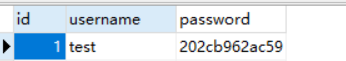
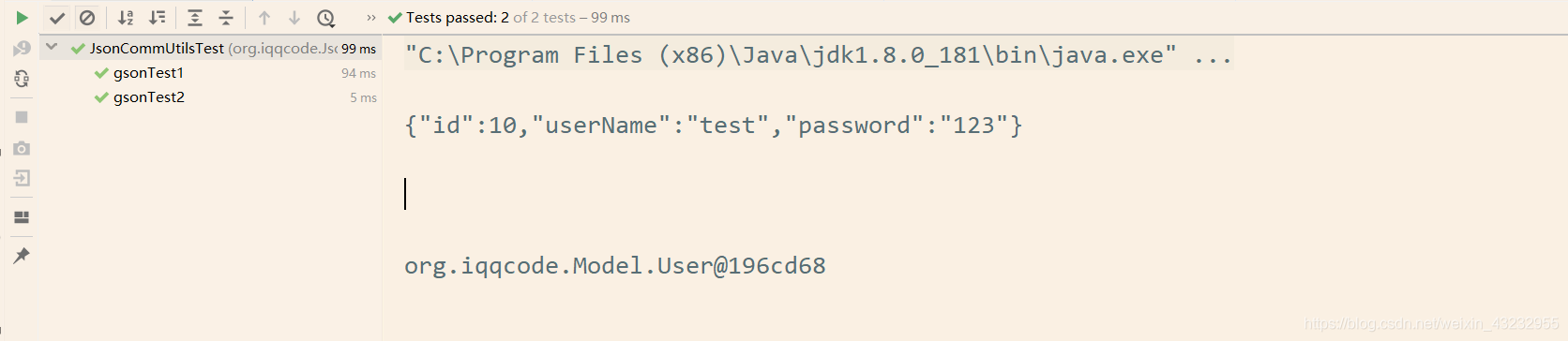
【参考文章】