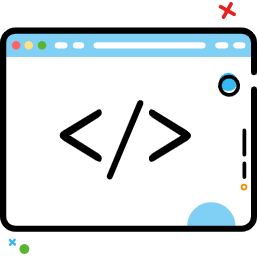Java IO流
Java IO流
javaIO--BIO(阻塞式IO)
掌握核心的五个类:
File,OutputStream,InputStream,Reader,Writer
一个接口:Serializable
# 1. File
# 1.1 File文件操作
File类是唯一一个与文件本身操作有关的程序类(创建、删除、取得信息,但是无法操作文件的内容)**
产生File对象:
public File(String pathname):根据文件的绝对路径产生file对象
public File(URI uri):根据网络产生File对象
if(file.exists()) { //判断是否存在
file.delete(); //删除
}else {
file.createNewFile(); //创建文件
}
2
3
4
5
6
7
8
9
文件分隔符:File.separator
# 1.2 目录操作
- 取得父路径的File对象 :
public File getParentFile() {} - 取得父路径的目录 :
public String getParent() {} - 创建多级父路径(一次性创建多级不存在的父路径) :
public boolean mkdirs()
在多级父路径下创建文件
import java.io.File;
import java.io.IOException;
public class CreateFile {
public static void main(String[] args) {
//1.取得File对象
File file = new File(File.separator + "C:" + File.separator +
"Users" + File.separator + "j2726" + File.separator + "Desktop" + File.separator +"javaIO" + File.separator + "Mr.Q" + File.separator +"File" + File.separator + "Hello!");
//2.判断父路径是否存在,不存在则创建多级父路径
if(!file.getParentFile().exists()) {
//多级父路径 + mkdirs()创建文件
file.getParentFile().mkdirs();
// 如果直接 file.mkdirs()则会创建为文件夹
}
//3.判断文件是否存在,不存在则创建文件
if(file.exists()) {
System.err.println("文件已存在!删除后重新创建...");
file.delete();
}else {
try {
file.createNewFile();
System.out.println("javaTest文件夹创建成功!");
} catch (IOException e) {
e.printStackTrace();
}
}
}
}
2
3
4
5
6
7
8
9
10
11
12
13
14
15
16
17
18
19
20
21
22
23
24
25
26
27
28
29
30
桌面上出现了此文件:

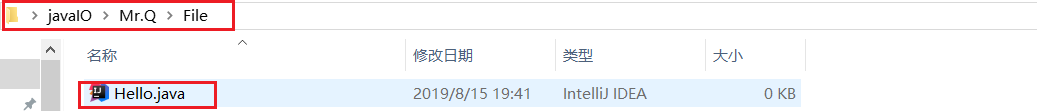
# 1.3 取得文件信息
- 判断File对象是否是文件:
public boolean isFile() - 取得文件大小(字节为单位) :
public long length() - 取得上次修改时间:
public long lastModified() - 判断File对象是否是文件夹:
public boolean isDirectory() - 列出一个目录的全部组成:
public File[] listFiles()
取得文件大小信息:
import java.io.File;
import java.text.SimpleDateFormat;
import java.util.Date;
/**
* @Author: Mr.Q
* @Date: 2019-07-22 12:24
* @Description:取得文件信息
*/
public class GainFileInformation {
public static void main(String[] args) {
//1.取得File对象 C:\Users\HASEE\Desktop
File file = new File(File.separator + "C:" + File.separator +
"Users" + File.separator + "j2726" + File.separator + "Desktop"
+ File.separator + "0.jpg");
//保证文件存在,且一定是文件
if(file.exists() && file.isFile()) {
System.out.println(file.length()/1024 + "kb");
System.out.print("创建时间为: ");
Date date = new Date(file.lastModified());
SimpleDateFormat simpleDateFormat =
new SimpleDateFormat("yyyy-MM-dd HH:mm:ss");
System.out.println(simpleDateFormat.format(date));
}
}
}
2
3
4
5
6
7
8
9
10
11
12
13
14
15
16
17
18
19
20
21
22
23
24
25
26
27
28
29
30
31


# 2. 字节流
java.io包分为两类:输入流与输出流
字节流(byte) :原生操作,无需转换;可以处理文本文件、图像、音乐、视频等资源InputStream,OutputStream
字符流(char) : 经过处理后的操作;只用于处理中文文本Reader,Writer
流模型的操作流程:
取得终端对象
根据终端对象取得输入输出流
根据输入输出流进行数据的读取与写入
关闭流(I/O操作属于资源处理,所有的资源处理(IO操作、数据库操作、网络操作]在使用后一定要关闭)
-----JDK1.7追加了AutoCloseble[自动关闭接口],此接口必须使用 try-catch 代码块
# 2.1 字节输出流 OutputStream
public abstract class OutputStream implements Cloneable,Flushable
核心方法:
将给定的字节数组全部输出
write(byte b[])将给定的字节数组以 off 位置开始输出 len 长度后停止输出
write (byte b[],int off, int len)输出单个字节
abstract void write(int b)
使用注意:
使用 OutputStream 输出数据时,若指定的文件不存在,FileOutputStream 会自动创建文件(父路径存在的前提下,不包含创建目录)
使用 OutputStream 输出内容时,默认是文件内容的覆盖操作;
若要进行文件的追加,使用如下的构造方法:
public FileOutputStream(File file,boolean append)
将程序中的内容输出到文件中
为了阅读代码的相对直观,所以将文件之间的分隔符没有用separator来替换,不同的操作系统可自己更改
import java.io.File;
import java.io.FileOutputStream;
import java.io.OutputStream;
/**
* @Author: Mr.Q
* @Date: 2019-08-13 08:51
* @Description:字节的输出流OutputStream
*/
public class OutputStreamDemo {
public static void main(String[] args) throws Exception {
//1.取得终端对象
File file = new File("C:\\Users\\j2726\\Desktop\\Test_javaIO.txt");
//保证文件存在
if(!file.getParentFile().exists()) {//保证父目录文件存在
file.getParentFile().mkdirs(); //创建多个父级目录
}
//2.取得指定文件的输出流
//无论文件是否存在,都会自动创建文件;
//若需要进行内容的追加而非覆盖,则需要添加 true
OutputStream outputStream = new FileOutputStream(file,true);
//3.进行数据的输出
String str = "Hello java!";
outputStream.write(str.getBytes());//将内容变为字节数组
//追加内容
String strAdd = "\nStick on!";
outputStream.write(strAdd.getBytes());
//4.关闭流
outputStream.close();
}
}
2
3
4
5
6
7
8
9
10
11
12
13
14
15
16
17
18
19
20
21
22
23
24
25
26
27
28
29
30
31
32
33
34
35
36

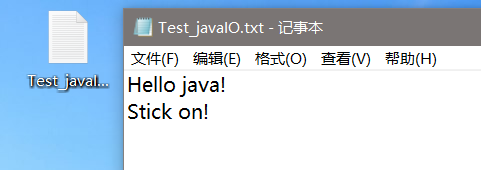
# 2.2 字节输入流 InputStream
public abstract class InputStream implements Cloneable
核心方法:
读取一个字节
publicint read(){}将读取的内容放入字节数组中,返回此次执行的长度
public int read(byte b[]) {}
返回值有如下三种情况:
a. 返回 b.length:
未读取的数据 > 存放的缓存区的大小 -----> 返回字节数组大小
b. 返回大于0的整数,此整数小于 b.length
未读取的数据 < 存放的缓存区大小 -----> 返回剩余数据大小
c. 返回 ==-1==<终止标记>
此时数据已经读取完毕
读取文件中的内容到程序中
相比于将程序中的内容输出到文件中的代码,区别仅仅是第三部进行数据的读取/输出不同而已
import java.io.*;
public class InputStreamDemo {
public static void main(String[] args) throws Exception {
//1.取得终端对象
File file = new File("C:\\Users\\j2726\\Desktop\\Test_javaIO.txt");
//保证文件存在
if(!file.getParentFile().exists()) { //保证父目录文件存在
file.getParentFile().mkdirs(); //创建多个父级目录
}
//2.取得相应输入流
InputStream inputStream = new FileInputStream(file);
//3.进行数据的读取
byte[] data = new byte[1024];
int len = inputStream.read(data);
System.out.println(new String(data,0,len));
//4.关闭流
inputStream.close();
}
}
2
3
4
5
6
7
8
9
10
11
12
13
14
15
16
17
18
19
20
21
22
23
24
读取刚才通过程序创建的文件 Test_javaIO.txt 的内容

那么,问题来了:在进行 IO操作时,我们都要关闭流,如果忘记关了怎么办?
答案是:不好办,还是要记得自己关
- 如果不关闭的话,那么这个IO资源就会被他一直占用,这样别人想用就没有办法用了,所以这回造成资源浪费.
- 该资源还是被占用着,没有释放,如果再来一个请求,就会抛出 RuntimeExcetion.
虽然前面提到说
-----JDK1.7追加了AutoCloseble[自动关闭接口],此接口必须使用 try-catch 代码块
但是,若果你仅仅是单纯的文本创建,输入输出,还是忘了它吧.用它还得单独放到 try-catch 代
码块中,否则是不会生效的...
class CloseTest implements AutoCloseable {
@Override
public void close() throws Exception {
System.out.println("自动调用close方法");
}
public void fun() {
System.out.println("显示调用");
}
}
public class AutoCloseableTest {
public static void main(String[] args) {
// AutoCloseable接口必须在try代码块中才会自动调用close()
try(CloseTest closeTest = new CloseTest()) {
closeTest.fun();
} catch (Exception e) {
e.printStackTrace();
}
}
}
2
3
4
5
6
7
8
9
10
11
12
13
14
15
16
17
18
19
20
我们通过InputStream,OutputStream对文件进行了输入输出,那么,我们结合起来,实现一个文件拷贝
# 2.3 文件拷贝Demo
向IDEA传递路径参数,将A文件中的内容拷贝到B文件

import java.io.*;
/**
* @Author: Mr.Q
* @Date: 2019-08-13 10:09
* @Description: A文件中的内容拷贝到B文件
*/
public class CopyFileSource {
public static void main(String[] args) throws IOException {
//源文件
File sourceFile = new File("C:\\Users\\j2726\\Desktop\\0.jpg");
//目标文件
File targetFile = new File("G:\\javaTest\\test.jpg");
InputStream in = new FileInputStream(sourceFile);
OutputStream out = new FileOutputStream(targetFile);
//文件拷贝
copyFileSource(in,out);
}
private static void copyFileSource(InputStream in, OutputStream out) throws IOException {
System.out.println("文件拷贝开始...");
long start = System.currentTimeMillis();
int len = 0;
//缓存区边读边写
byte [] data = new byte [4096];
while ((len = in.read(data)) != -1) {//返回 -1<终止标记>此时数据已经读取完毕
out.write(data, 0, len);
}
long end = System.currentTimeMillis();
System.out.println("文件拷贝结束!\n共耗时" + (end - start) + "ms");
}
}
2
3
4
5
6
7
8
9
10
11
12
13
14
15
16
17
18
19
20
21
22
23
24
25
26
27
28
29
30


# 3. 字符流
# 3.1 字符输出流 writer
writer 字符流 : 适合处理中文 public void write(String str)
输入流与输出流在 字节流 和 字符流 上的差别
差别就是:一个农夫三拳,是大自然的搬运工;另一个是康湿氟,经过添加矿物质处理


- 字符流在字节流的基础上做了处理,先将数据默认放在缓存区中,调用
close()先输出缓存区的内容,再关闭流;若未关闭流,则数据不会输出 - 字节流不关闭流也可以输出,因为数据不放在缓存区
- 在不关闭字符流的基础上输出缓存区数据,使用
flush()强制刷新缓存区输出,但流并未关闭
输出内容到文件中
import java.io.*;
/**
* @Author: Mr.Q
* @Date: 2019-08-13 11:13
* @Description:字符输出流Writer
*/
public class WriterTest {
public static void main(String[] args) throws IOException {
File file = new File("C:\\Users\\j2726\\Desktop\\Test_javaIO.txt");
Writer writer = new FileWriter(file);
writer.write("字符输出流Writer\n");
writer.close();
//writer.flush(); //不关闭流,强制刷新缓存区输出数据
}
}
2
3
4
5
6
7
8
9
10
11
12
13
14
15
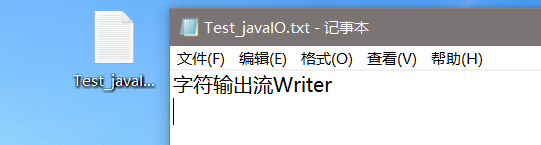 字符流和字节流的操作步骤是完全一样的
字符流和字节流的操作步骤是完全一样的
# 3.2 字符输入流Reader
与字节输入流除了单位不同之外都一致( 1字符 = 2字节)
# 4. 字符编码
GBK : 国标码(包括简体与繁体)
GB2312 : 简体中文编码
UTF-8 : 支持所有语言,国际通用
UNICODE : java发明的16进制编码,支持所有语言
ISO-8859-1 : 浏览器默认编码(不支持中文)
产生乱码的原因:
- 编解码不一致 (99%)
- 数据不完整(1%)
- 编解码不一致
import java.io.File;
import java.io.IOException;
// 编解码不一致
public class CharTest {
public static void main(String[] args) throws IOException {
String fileName = new String("测试".getBytes(),"GBK");
File file = new File("C:\\Users\\j2726\\Desktop\\" + fileName);
file.createNewFile();
}
}
2
3
4
5
6
7
8
9
10
11
- 数据不完整
//2.数据不完整
public class CharTest {
public static void main(String[] args) throws IOException {
String str = "数据不完整导致乱码";
byte[] array = str.getBytes();
//UTF-8一个汉字为三个字节; GBK编码为两个字节
System.out.println(new String(array,0,5));
}
}
2
3
4
5
6
7
8
9
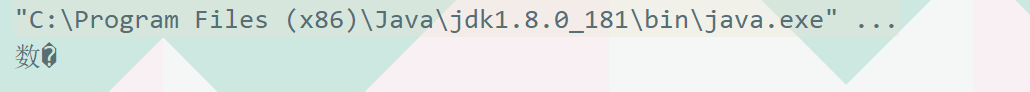 系统信息输出
系统信息输出 System.getProperties().list(System.out);
我自己遇到乱码问题有很多,刚开始用文本编辑器写代码时没有加
-encoding UTF-8出现过乱码,还有启动 Tomcat 时日志文件乱码,还有访问浏览器出现的乱码问题 还有C语言的 烫烫烫
# 5. 转换流
字节流 -----> 字符流
OutputStreamWriter: 将字节输出流变为字符输出流InputStreamReader: 将字节输入流变为字符输入流
# 6. 内存流
之前所有的操作都是针对于文件进行的IO处理. 除了文件之外,IO的操作也可以发生在内存之中,这种流称之为内存操作流
- 字节内存流 :
ByteArrayInputStream、ByteArrayOutputStream - 字符内存流 :
CharArrayReader、CharArrayWriter
通过内存流来实现大小写的转换
import java.io.*;
public class LowerToUpper {
public static void main(String[] args) throws IOException {
String str = "iqqcode";
//使用指定的字符集将字符串编码为byte序列,并将结果存储到一个新的byte数组中
InputStream in = new ByteArrayInputStream(str.getBytes());
OutputStream out = new ByteArrayOutputStream();
int len = 0;
while ((len = in.read()) != -1) {
out.write(Character.toUpperCase(len));
}
System.out.println(out);
in.close();
out.close();
}
}
2
3
4
5
6
7
8
9
10
11
12
13
14
15
16
17
我们可以看到,将 iqqcode 装换为了 IQQCODE
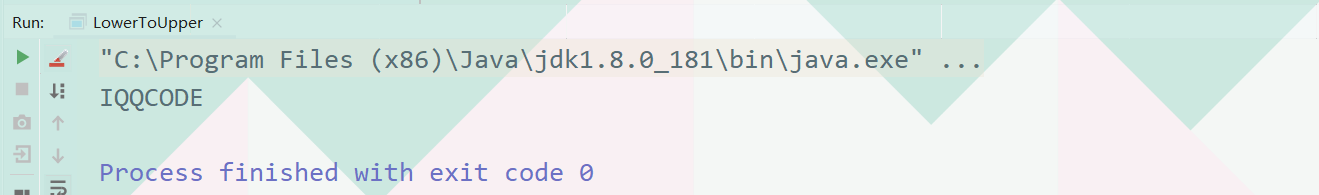
# 7. 打印流
打印流解决的就是OutputStream的设计缺陷,属于OutputStream功能的加强版。如果操作的不是二 进制数据,只是想通过程序向终端目标输出信息的话,OutputStream不是很方便,其缺点有两个:
- 所有的数据必须转换为字节数组
- 如果要输出的是 int、double 等类型就不方便了
打印流设计的主要目的是为了解决 OutputStream 的设计问题,其本质不会脱离 OutputStream,仅仅是对OutputStream做了二次封装而已
PrintStreamPrintWriter
打印流采用的是装饰设计模式,基于抽象类的设计模式
装饰模式: 核心类依然是某个类的方法,基于此类做了二次包装,使其支持的功能更多,使用更方便而已
系统输出: 显示器
System.out(系统输出)(实际上就是打印流 PrintStream 对象
System.err(标准错误输出)也是打印流对象
System.out.println();可以输出任意类型的原因就是有很多重载函数
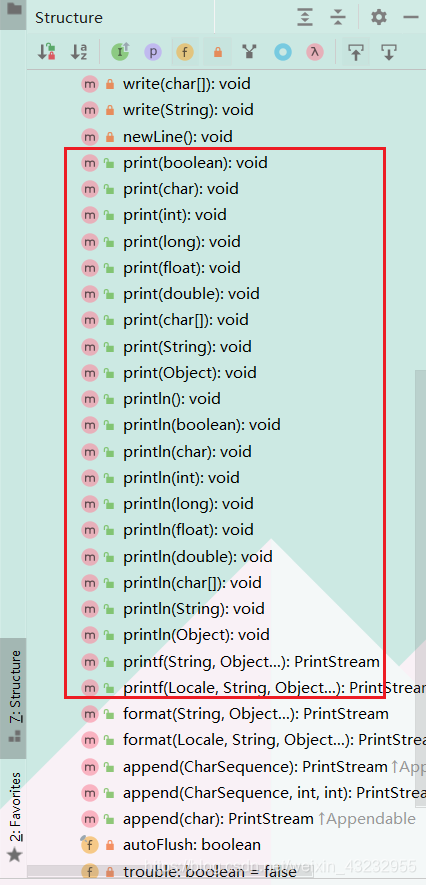
系统输入: 键盘
System.in: 从键盘输入,直接是 InputStream 的对象,没有任何包装
自定义实现简单的打印流输出到文件
import java.io.*;
import java.util.Scanner;
/**
* @Author: Mr.Q
* @Date: 2019-08-16 08:32
* @Description:自己实现简单的打印流
*
* 除了String之外支持其他类型的输出
* String ---> byte
* boolean,int,double,float ---> String ---> byte
*/
class MyPrint {
//最终调用的是write
private OutputStream out;
public MyPrint(OutputStream out) {
this.out = out;
}
//对write()进行包装
public void print(String str) throws IOException {
out.write(str.getBytes());
}
public void println(String str) throws IOException {
this.print(str + "\n");
}
public void print(double data) throws IOException {
this.print(String.valueOf(data));
}
public void println(double data) throws IOException {
this.print(data + "\n");
}
public void close() throws IOException {
this.out.close();
}
}
public class MyPrintStream {
public static void main(String[] args) throws IOException {
File file = new File(File.separator + "C:" + File.separator +
"Users" + File.separator + "j2726"
+ File.separator + "Desktop" + File.separator +"javaIO.php");
MyPrint myPrint = new MyPrint(new FileOutputStream(file));
myPrint.println("Hello,IO");
myPrint.println(3.1415926);
myPrint.print("哈哈哈哈哈");
}
}
2
3
4
5
6
7
8
9
10
11
12
13
14
15
16
17
18
19
20
21
22
23
24
25
26
27
28
29
30
31
32
33
34
35
36
37
38
39
40
41
42
43
44
45
46
47
48
49
50
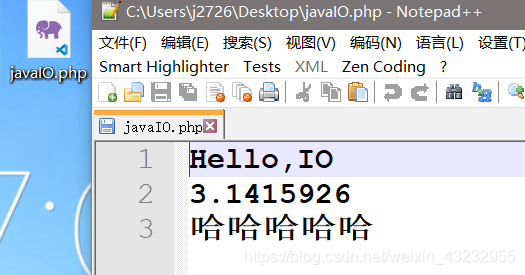
# 8. Scanner
BufferedReader 类属于一个缓冲的输入流,而且是一个字符流的操作对象。在java中对于缓冲流也分为两类:字节缓冲流(BufferedInputStream)、字符缓冲流(BufferedReader)
打印流解决的是OutputStream类的缺陷,BufferedReader解决的是InputStream类的缺陷。而Scanner解决的是BufferedReader类的缺陷(替换了BufferedReader类)
Scanner类中常用方法
java.util.Scanner
boolean hasNextXxx(): 判断是否有指定类型数据输入nextXxx(): 取得指定类型的数据public Scanner useDelimiter(Pattern pattern): 定义分隔符public Scanner(InputStream source): 构造方法
//输入到文件中
File file = new File("C:\Users\Java" + "Test.java");
Scanner input = new Scanner(new FileInputStream(file));
System.out.println("Please enter Date of birth:");
String str = input.nextLine();
if(input.hasNext("\\d{4}-\\d{2}-\\d{2}")) {
}else {
System.err.println("Enter having error!");
}
2
3
4
5
6
7
8
9
10
在程序中,如果我们想向C语言中的scanf()那样等待用户从键盘输入,用Scanner即可:
Scanner input = new Scanner(System.in);
String str = input.nextLint(); //输入字符串,回车结束输入
int num = input.nextInt();输入数字
2
3
# 9. 序列化
序列化 :将内存中保存的对象转换为二进制输出
在 java中实现序列化使用java.io.Serializable,只要实现了 Serializable 接口,就具备序列化的能力
Serializable interface 称为标记接口(无任何方法)
public class ObjectOutputStream extends OutputStream
ObjectOutputStream: 将对象序列化输出(将对象变成二进制流输出)
- 指定要输入的端
public ObjectOutputStream(OutputStream out)
- 将指定对象变为二进制流
public final void writeObject(Object obj)
ObjectInputStream: 将对象反序列化输入
根据指定的输入端将对象反序列化
public final Object readObject()
transient
Serializable默认会将所有的属性全部进行序列化,若某些属性值不想被序列化保存,使用transient修饰此属性即可.
序列化
import java.io.*;
/**
* @Author: Mr.Q
* @Date: 2019-08-16 11:04
* @Description:
*/
class TestSerializable implements Serializable {
private transient Integer age;
private String name;
public TestSerializable(Integer age, String name) {
this.age = age;
this.name = name;
}
@Override
public String toString() {
return "TestSerializable{" +
"age=" + age +
", name='" + name + '\'' +
'}';
}
}
public class Serialization {
public static void main(String[] args) throws Exception {
TestSerializable msg = new TestSerializable(20,"Mr.Q");
File file = new File("C:\\Users\\j2726\\Desktop\\" + "Serialization");
ObjectOutputStream out = new ObjectOutputStream(new FileOutputStream(file));
out.writeObject(msg);
out.close();
}
}
2
3
4
5
6
7
8
9
10
11
12
13
14
15
16
17
18
19
20
21
22
23
24
25
26
27
28
29
30
31
32
33
name被序列化
 反序列化
反序列化
import java.io.*;
/**
* @Author: Mr.Q
* @Date: 2019-08-16 11:04
* @Description:
*/
public class DeSerialization {
public static void main(String[] args) throws Exception {
File file = new File("C:\\Users\\j2726\\Desktop\\" + "Serialization");
ObjectInputStream in = new ObjectInputStream(new FileInputStream(file));
Object test = in.readObject();
System.out.println(test);
}
}
2
3
4
5
6
7
8
9
10
11
12
13
14
15