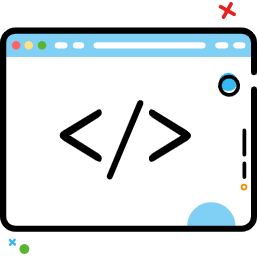crash和log抓取
crash和log抓取
# crash抓取
两种方式都可以,但是推荐第一种
adb shell
alioth:/ $ logcat -b crash
1
2
2
adb shell
adb logcat | grep Runtime
1
2
3
2
3
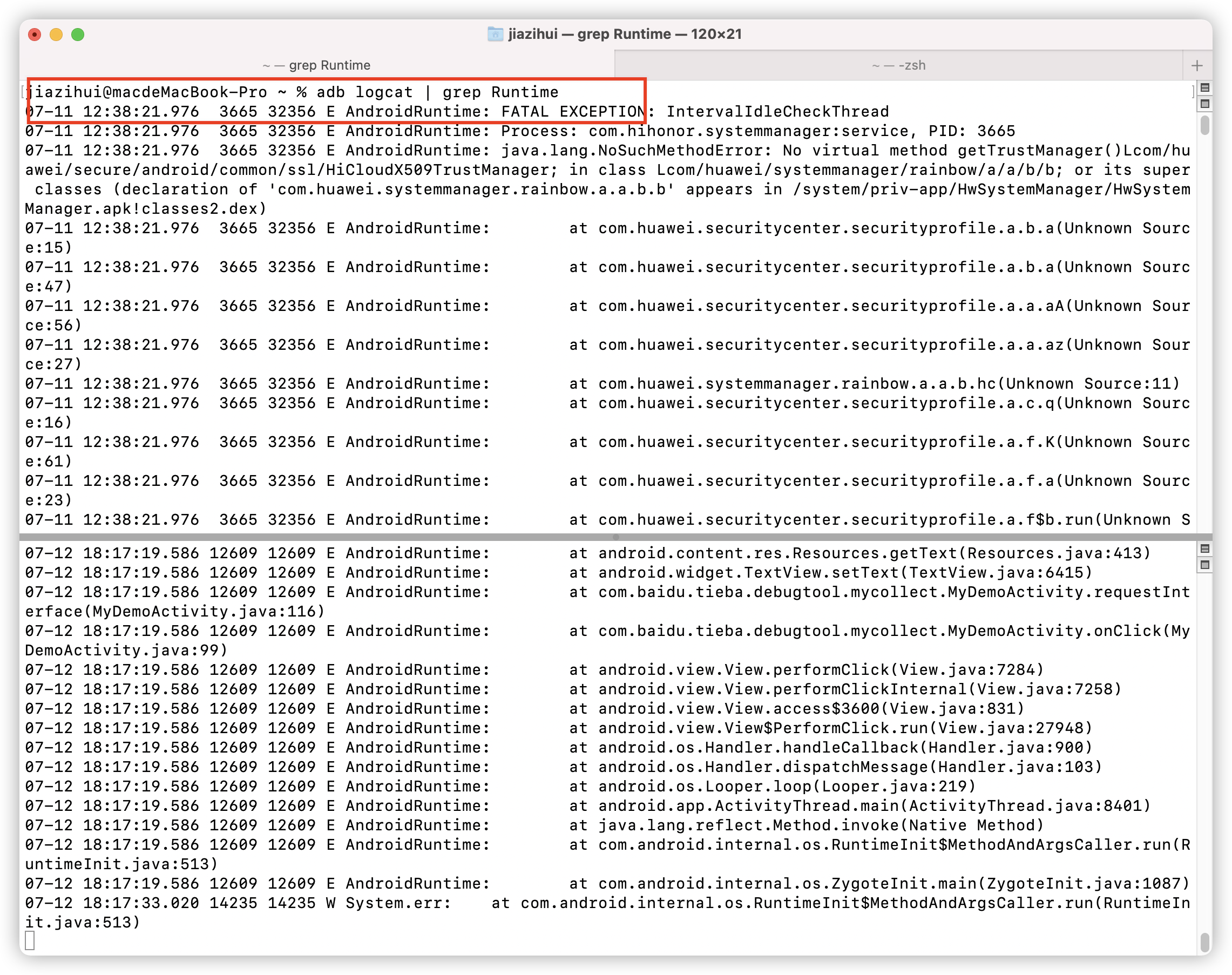
# 抓取日志
方式一
adb logcat | grep TAG
1
方式二
adb logcat -s TAG
1
cmd命令行中使用adb logcat命令查看android系统和应用的log,dos窗口按ctrl+c中断输出log记录
adb logcat | grep -E '^[VDE]/(TAG1|TAG2)'
1
# 日志清理
adb logcat -c
1
# 安装APP
导出安装包
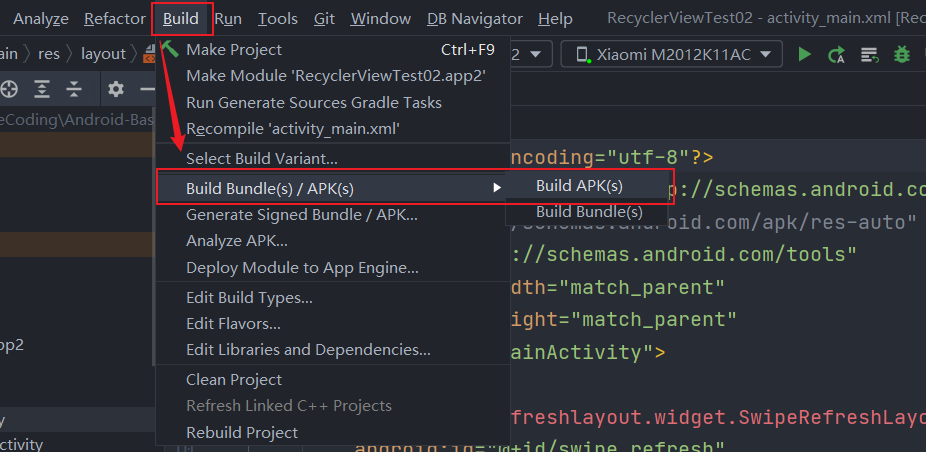
安装
adb install -r 安装包绝对路径
1
卸载
adb uninstall 包名
1
package top.iqqcode.broadcast
import androidx.appcompat.app.AppCompatActivity
import android.os.Bundle
import android.view.View
import top.iqqcode.broadcast.databinding.ActivityMainBinding
class MainActivity : AppCompatActivity() {
private lateinit var binding: ActivityMainBinding
override fun onCreate(savedInstanceState: Bundle?) {
super.onCreate(savedInstanceState)
binding = ActivityMainBinding.inflate(layoutInflater)
val rootView: View = binding.root
setContentView(rootView)
}
}
1
2
3
4
5
6
7
8
9
10
11
12
13
14
15
16
17
18
19
20
2
3
4
5
6
7
8
9
10
11
12
13
14
15
16
17
18
19
20
编辑 (opens new window)
上次更新: 2022/03/27, 22:58:50